Provident Fund (PF) is a mandatory retirement savings scheme in India, where both employers and employees contribute a percentage of the employee’s salary. The accumulated amount can be withdrawn after a certain period of service or at the time of retirement. To keep track of your PF balance, you can check it through various modes, including SMS. Here’s how to check your PF balance by SMS:
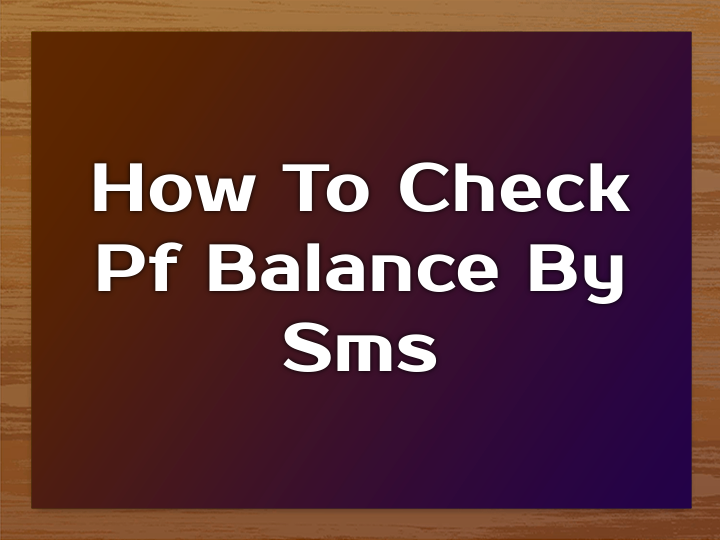
Step 1: Ensure your mobile number is linked to your Universal Account Number (UAN)
Before checking your PF balance by SMS, ensure that your mobile number is linked to your UAN. To check whether your mobile number is registered with your UAN, visit the official website of the Employees’ Provident Fund Organization (EPFO) and log in using your UAN and password. Once you log in, go to the ‘Profile’ tab, and click on ‘Contact Details’. Here, you can check whether your mobile number is linked to your UAN or not.
Step 2: Send an SMS to the designated number
Once you have ensured that your mobile number is linked to your UAN, you can check your PF balance by sending an SMS to the designated number from your registered mobile number. The format of the SMS should be as follows: ‘EPFOHO UAN ENG’. Here, ‘ENG’ refers to the language in which you want to receive the information. You can replace ‘ENG’ with ‘HIN’ for Hindi or ‘PUN’ for Punjabi.
Step 3: Receive your PF balance details
After you have sent the SMS, you will receive a message from the designated number containing details of your PF balance. The message will include your name, the last contribution received, the total PF balance, and the date of the last credit.
In conclusion, checking your PF balance by SMS is a convenient and quick way to keep track of your retirement savings. Ensure that your mobile number is linked to your UAN and follow the above steps to receive your PF balance details via SMS. It is also essential to regularly check your PF balance to ensure that your employer is contributing the correct amount and that there are no discrepancies in your account.






