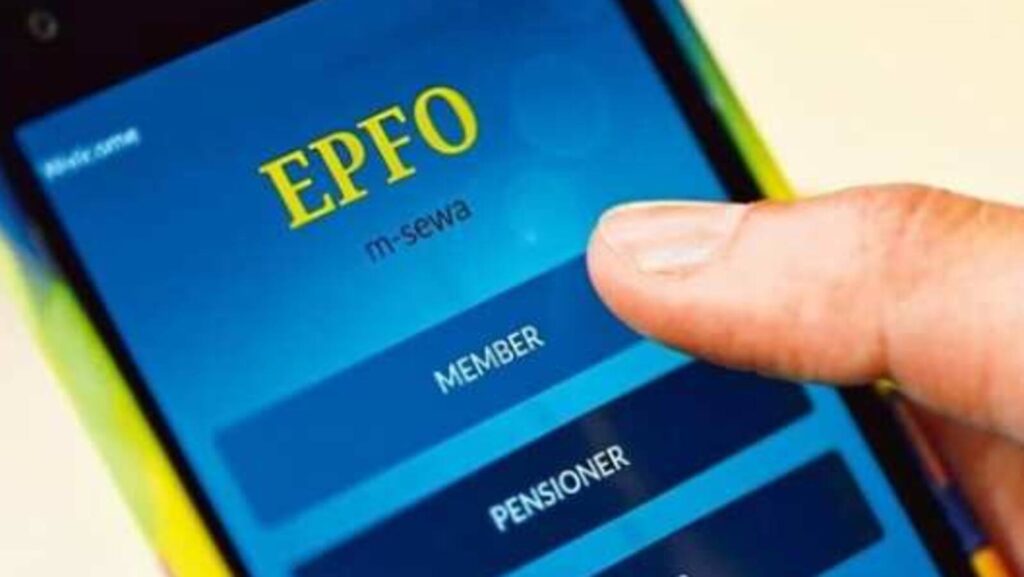The process of accessing and managing your Provident Fund (PF) can sometimes be complex, especially when it comes to checking the status of your claim. It’s important to stay informed about the progress of your PF application to ensure a smooth experience. In this blog post, we will guide you through the steps to check your PF rejection status, helping you understand why your claim might have been rejected and what to do next.
Step 1: Visit the Official Website
To initiate the process, visit the official website of the Employees’ Provident Fund Organization (EPFO) in your country. For example, in India, the official website is https://www.epfindia.gov.in/. Always ensure you are accessing the official website to protect your personal information and ensure the accuracy of the information provided.
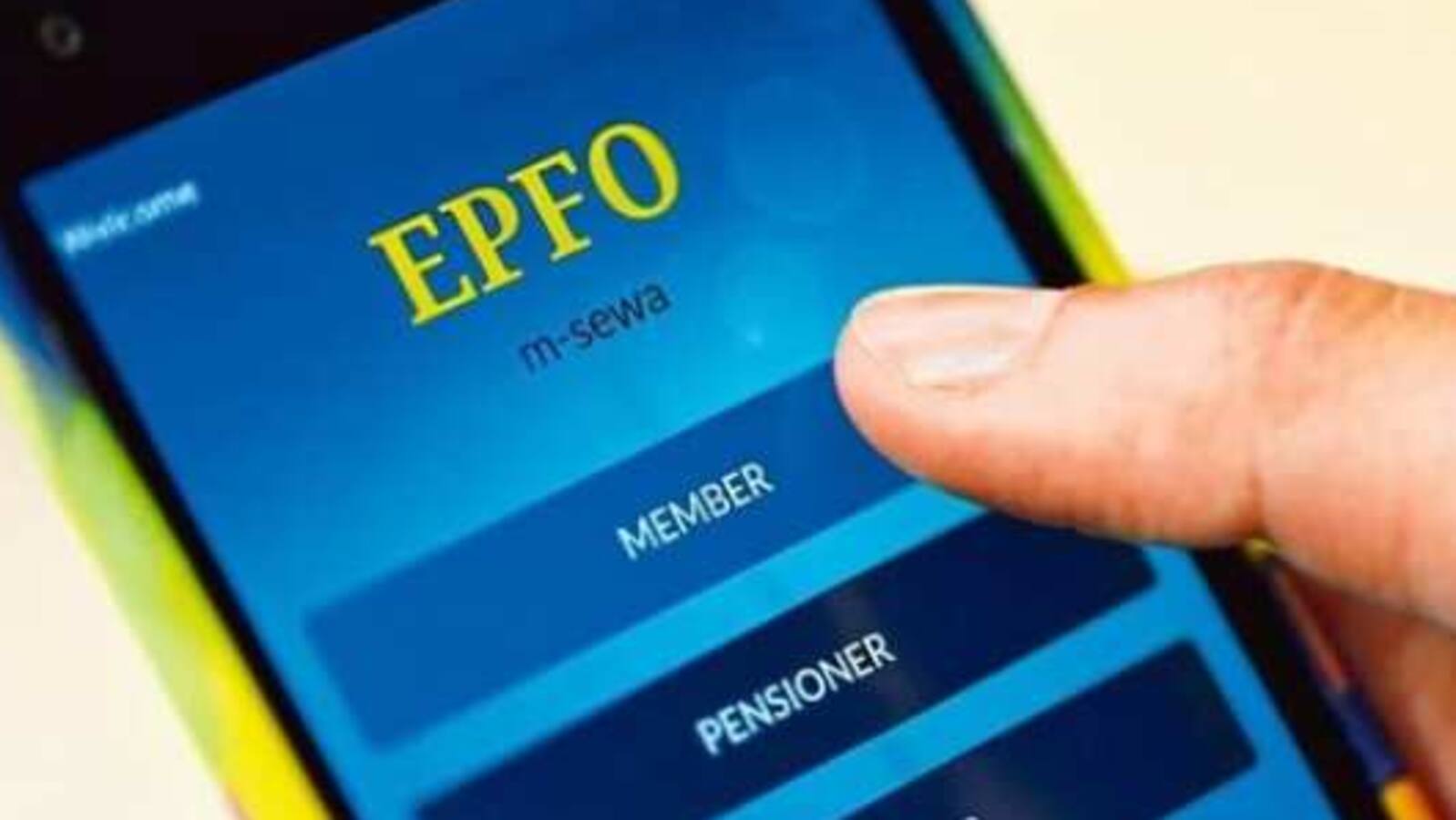
Step 2: Access the Member Portal
Look for the section on the website labeled “Member e-Sewa” or “Member Portal.” This section is designed to provide various services related to your PF account. Click on the appropriate link to proceed.
Step 3: Register or Sign In
If you haven’t registered on the website before, you’ll need to create an account by clicking on the “Register” or “Sign Up” option. Fill in the required details and complete the registration process. If you’ve already registered, proceed to sign in using your credentials.
Step 4: Navigate to Claim Status
After logging in, navigate to the section dedicated to claim status. It might be labeled “Claim” or “Track Claim Status” or something similar. This is where you will be able to access information about the progress of your PF application.
Step 5: Provide Required Details
To retrieve your claim status, you will need to provide certain details. These may include your PF account number, Universal Account Number (UAN), and other relevant information as requested on the portal. Ensure the information you enter is accurate to retrieve the correct status.
Step 6: Submit and Await Results
Once you’ve entered the required information, submit the details and patiently await the system to retrieve your claim status. The website will display the current status of your PF claim, indicating whether it has been accepted, rejected, or is still in process.
Step 7: Understand the Rejection Reason
In the event that your PF claim has been rejected, the portal may provide a reason for the rejection. Pay close attention to this information as it will help you understand why your claim was rejected. Common reasons for rejection include incomplete documentation, mismatched details, or procedural errors.
Step 8: Seek Assistance if Needed
If you have any difficulties checking the status online or require further clarification, consider reaching out to the EPFO’s helpdesk or customer support. They are equipped to provide guidance and support, helping you navigate through the rejection and providing suggestions on how to rectify the issue.
Conclusion: Staying informed about the status of your PF claim is crucial for a smooth experience. By following the step-by-step guide outlined in this blog, you can easily check your PF rejection status online. Remember to double-check the accuracy of the information you provide and be prepared to address any reasons for rejection that may be presented. With this knowledge at hand, you can take the necessary steps to rectify the situation and ensure a successful PF claim process.