The Employee Provident Fund (EPF) is a significant component of an individual’s retirement savings. Monitoring your EPF balance regularly ensures you stay informed about your accumulated savings and helps you plan for the future. In this blog post, we will guide you through the process of checking your EPF balance effortlessly.
PF Balance Check: With UAN Number
To check your EPF balance using your UAN (Universal Account Number), follow these steps:
Step 1: Ensure Your UAN is Activated:
Make sure that your UAN is activated. If you haven’t activated your UAN yet, contact your employer or the HR department to assist you with the activation process or you can visit https://unifiedportal-mem.epfindia.gov.in/memberinterface/ to activate your UAN online.
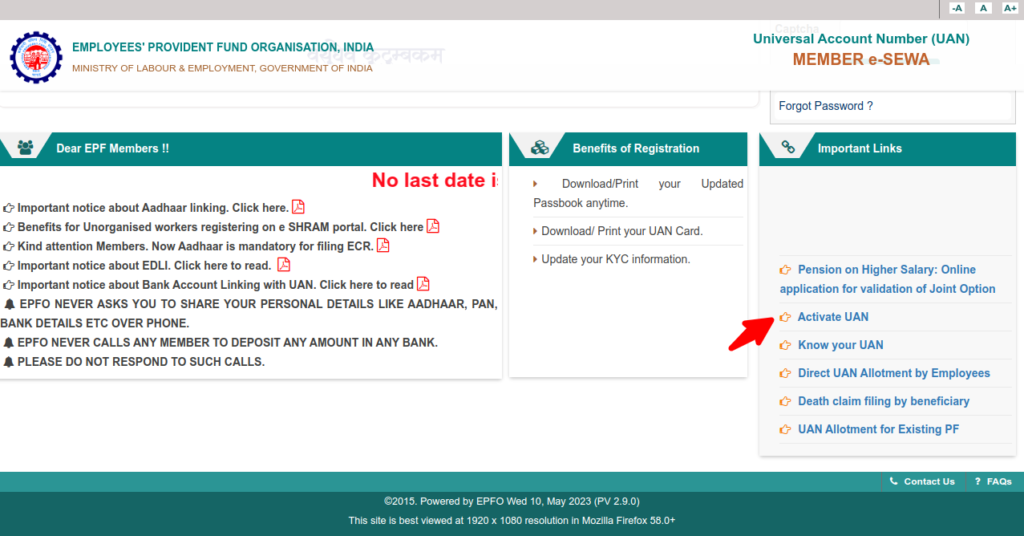
Step 2: Visit the EPFO Member Portal:
Go to the official EPFO member portal website at https://www.epfindia.gov.in.
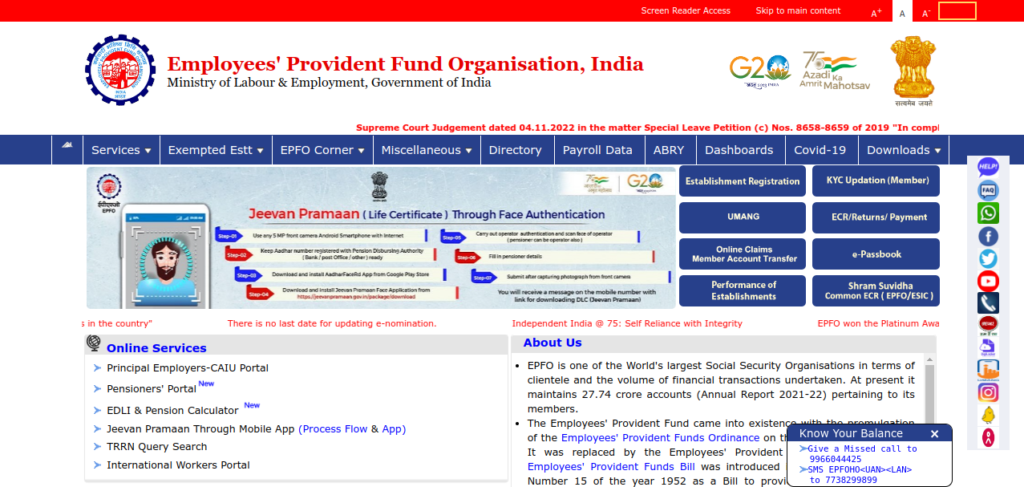
Step 3: Go to the Services Section for employees:
On the EPFO Homepage, locate the “Services” Tab in the Menu and click on it. Click on “For Employees” from the dropdown to move to the Services Section for employees.
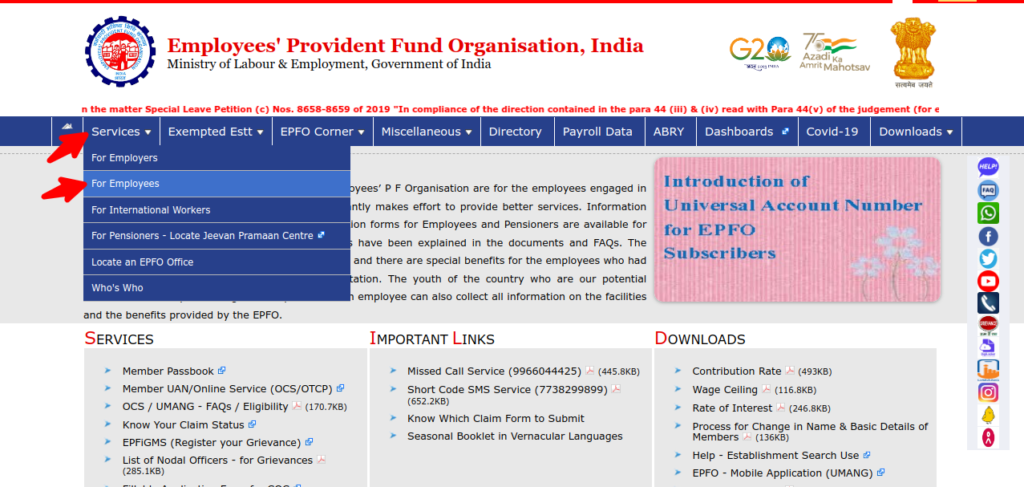
Step 4: Go to the Members Passbook Section:
In the Services Page for Employees, locate “Member Passbook” and click on it to access the Member Passbook Login Page.
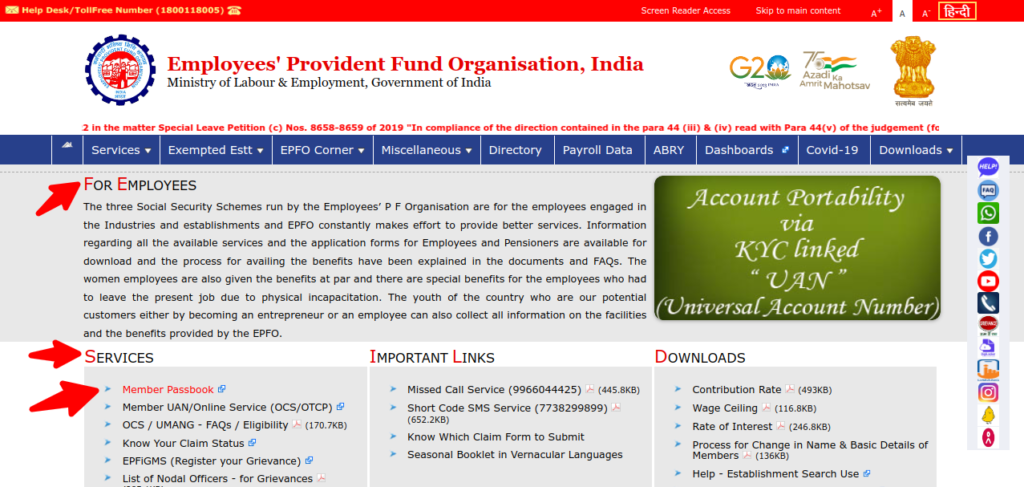
Step 5: Login using UAN Number and Password
In the Member Passbook Login Page, enter your UAN, password, and the captcha code displayed on the screen. Click on the “Sign In” button to log in to your account.

Step 4: Access the Passbook:
After logging in, you will be directed to your EPFO member dashboard. Select the Member ID and click on the “View Passbook [OLD : FULL]” option to view and download the passbook for your full tenure and click on “View Passbook [NEW: YEARLY]” option to access yearly passbook based on the selected financial year.
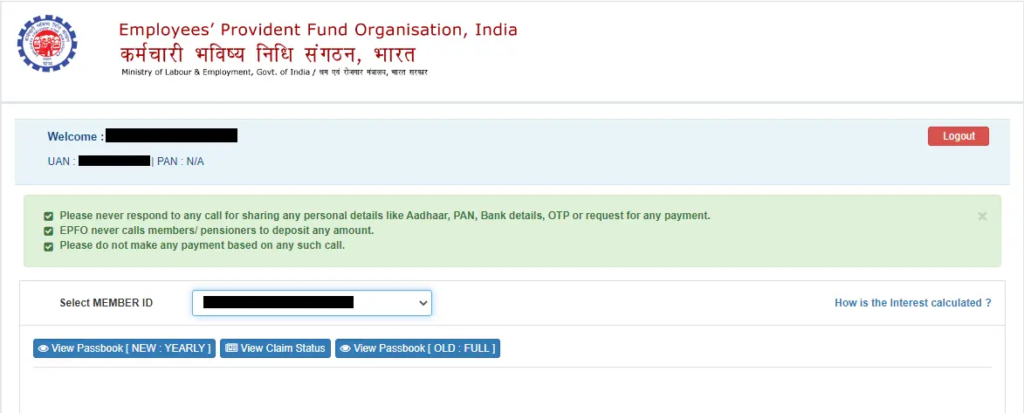
Step 5: Check Your EPF Balance:
On the passbook page, you will find the details of your EPF account, including your EPF balance, contributions made by you and your employer, and any interest accrued. The balance will be displayed as per the most recent update.
Step 6: Download or Print the Passbook (Optional):
If you wish to keep a record of your EPF transactions, you can download or print the passbook by clicking on the respective buttons provided on the passbook page.
Note: It’s important to keep your UAN and password confidential to protect the security of your EPF account.
By following the steps above, you can easily check your EPF balance using your UAN number. Regularly monitoring your EPF balance ensures that you stay updated on your retirement savings and helps you plan for your future financial goals. The EPFO member portal provides a user-friendly platform for accessing your EPF passbook, making it convenient to check your balance anytime and from anywhere.
PF Balance Check Using the UMANG App
Step 1: Download and Install the UMANG App:
Download and install the UMANG (Unified Mobile Application for New-Age Governance) app from the Google Play Store or Apple App Store.

Step 2: Register and Log In using UMANG App:
Open the UMANG app and complete the registration process. Once registered, log in using your credentials.
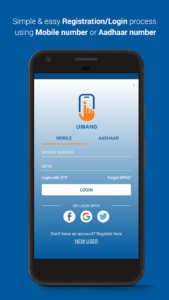
Step 3: Search for EPFO Services:
On the home screen, search for “EPFO” in the search bar or navigate to the “EPFO” section in the “All Services” section.

Step 4: Select ‘View Passbook’:
Within the EPFO section, locate the “View Passbook” option under “Employee Centric Services” section. Tap on the “View Passbook” option.
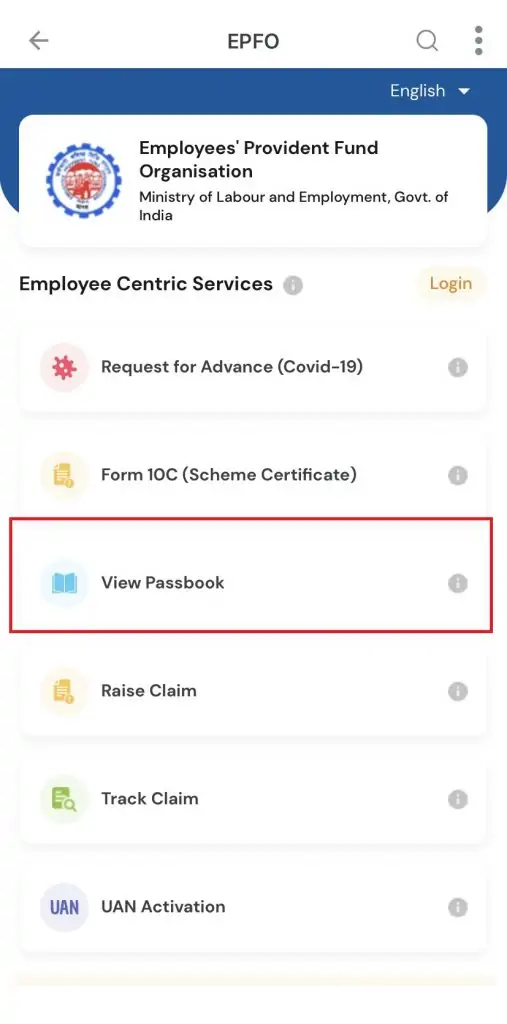
Step 5: Enter your UAN Number and Get OTP:
After selecting the View Passbook option, you have to enter the UAN Number and then, tap on “Get OTP” button to receive the OTP on your registered mobile number. After receiving the OTP, enter your OTP and tap on “Submit” button. Enter your personal details such as your name, mobile number, and Aadhaar/PAN details as requested.
Step 6: View Passbook:
You can now view the passbook and check the EPF balance on the UMANG app.
PF Balance Check Using Missed Call Facility
Keeping track of your Provident Fund (PF) balance is essential for managing your financial future. The good news is that checking your PF balance has become even more convenient with the option of a missed call service. In this blog post, we will guide you through the simple process of checking your PF balance using a missed call, saving you time and effort.
Step 1: Ensure Your Mobile Number is Registered:
Make sure that your UAN is activated and your mobile number is registered and linked to your PF account. The mobile number provided during your PF account registration will be used for the missed call service.
Step 2: Note the EPFO’s Toll-Free Number:
EPFO (Employees’ Provident Fund Organisation) has a designated toll-free number for the missed call service. Note down the toll-free number: 9966044425
Step 3: Dial the Toll-Free Number:
Using the mobile number registered with your PF account, dial the EPFO’s toll-free number corresponding to your inquiry type.
Step 4: Let the Call Disconnect Automatically:
Allow the call to automatically disconnect after a few rings. The call does not need to be answered as the service is designed to provide an automated response.
Step 5: Receive an SMS with Your PF Balance:
Within a few minutes of disconnecting the call, you will receive an SMS on your registered mobile number. The SMS will contain your PF balance details and your last contribution.
Step 6: Verify the Received Information:
Carefully review the information provided in the SMS to ensure its accuracy. If you have multiple PF accounts, the SMS may provide details for the most recent account. To check the balance of another account, repeat the missed call process using the corresponding registered mobile number.
Note: In case you encounter any issues or discrepancies with the received information, it is recommended to contact your employer or the EPFO directly for clarification and assistance.
Checking your PF balance has never been easier thanks to the missed call service provided by the EPFO. By following the simple steps outlined above, you can effortlessly obtain your PF balance details without the need for internet connectivity or logging into any portal. Stay updated on your PF savings by regularly using the missed call service and take control of your financial planning with ease.
PF Balance Check Using SMS Service
With advancements in technology, checking your PF balance has become more accessible and convenient than ever. In this blog post, we will guide you through the process of checking your PF balance using a simple SMS. Stay informed about your PF savings with just a few taps on your mobile phone.
Step 1: Ensure Your Mobile Number is Registered:
Before proceeding, make sure that your UAN is activated and your mobile number is registered and linked to your PF account. The mobile number provided during your PF account registration will be used to send the SMS.
Step 2: Compose a New SMS:
Open the messaging application on your mobile phone and compose a new SMS.
Step 3: Enter the Required Information:
In the recipient field, type the designated number 7738299899 for PF balance inquiries.
The format for the SMS text may vary based on your PF office. However, a common format is “EPFOHO UAN ENG.” Here’s a breakdown of each component:
- “EPFOHO”: Represents the EPFO’s SMS service.
- “UAN”: Stands for Universal Account Number. Replace “UAN” with your UAN number.
- “ENG”: Indicates the language preference. Replace “ENG” with the desired language code, such as “HIN” for Hindi or “MAR” for Marathi. The facility is available in English (default) and Hindi, Punjabi, Guajarati, Marathi, Kannada, Telugu, Tamil, Malayalam and Bengali.
Note: Ensure there is a space between each component. For example, the SMS recipient field may look like “EPFOHO UAN 123456789 ENG.”
Step 4: Send the SMS:
Once you have entered the correct recipient and message, send the SMS.
Step 5: Receive an SMS with Your PF Balance:
Within a few minutes, you will receive an SMS on your mobile phone. The SMS will contain your PF balance details, including the last contribution and the total accumulated balance.
Step 6: Verify the Received Information:
Thoroughly review the information provided in the SMS to ensure its accuracy. If you have multiple PF accounts, the SMS may provide details for the most recent account. To check the balance of another account, repeat the SMS process using the corresponding UAN number.
Note: In case you encounter any issues or discrepancies with the received information, it is recommended to contact your employer or the PF office directly for further clarification and assistance.
Checking your PF balance is now more convenient with the option of a simple SMS. By following the step-by-step guide provided above, you can easily obtain your PF balance details directly on your mobile phone. Regularly checking your PF balance allows you to stay informed about your savings and make informed financial decisions. Take advantage of this hassle-free method and stay on top of your PF savings effortlessly.
PF Balance Check: Without UAN Number
There is no method to check your EPF Balance without UAN Number. All the methods explained here required UAN Activation and Registered Mobile Number linked to your UAN. Some methods might not require you to enter the UAN details for accessing the EPF Balance details like the Missed Call and SMS Service methods, but they do require UAN Activation and Registered Mobile Number linked to your UAN.
FAQs Related to EPF Balance Check
How can I check my PF balance online?
You can check your PF balance online by visiting the official website of the Employees’ Provident Fund Organisation (EPFO) and logging into your account using your Universal Account Number (UAN) and password. The EPFO’s member portal provides access to your PF passbook, which displays your PF balance.
Can I check my PF balance without a UAN number?
It is mandatory to have activated UAN Number and Registered Mobiled Number linked to the UAN Number to check your EPF Balance.
How can I check my PF balance using a missed call?
To check your PF balance using a missed call, ensure that your mobile number is registered with your PF account. Dial the designated toll-free number 9966044425 provided by the EPFO, and after a few rings, the call will disconnect automatically. You will then receive an SMS containing your PF balance details on your registered mobile number.
What is the process to check PF balance through SMS?
To check your PF balance through SMS, compose a new SMS with the recipient number in the specified format, which typically includes “EPFOHO UAN LANGUAGECODE.” Replace “UAN” with your UAN number and “LANGUAGECODE” with your preferred language code. Send the SMS to 7738299899, and you will receive an SMS with your PF balance details on your registered mobile number.
Can I check my PF balance offline?
Yes, you can check your PF balance offline by contacting your employer or the PF office directly. They can provide you with the necessary information regarding your PF balance.
How frequently should I check my PF balance?
It is advisable to check your PF balance periodically to stay updated on your savings. You can check it annually or every few months, depending on your preference and need for financial planning.
What should I do if there is a discrepancy in my PF balance?
If you notice any discrepancies in your PF balance, it is recommended to contact your employer or the PF office immediately. They will be able to assist you in resolving any issues or discrepancies.
Can I check the PF balance of multiple accounts?
Yes, you can check the PF balance of multiple accounts if you have multiple UAN numbers associated with different employers. You will need to log in separately using the respective UAN and passwords to view the PF balance for each account.
Can I check the PF balance of a previous employer?
Yes, you can check the PF balance of a previous employer by logging into the EPFO member portal using the UAN associated with that specific employer. The PF passbook will display the balance and transaction details of that account.
Is there a mobile app to check PF balance?
Yes, the EPFO has a mobile app called “Umang” (Unified Mobile Application for New-Age Governance), which allows you to check your PF balance, download passbooks, and perform other PF-related services on your smartphone.







